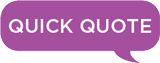Data Loading, Data Locking…

How convenient would it be if your custom USB drives came pre-loaded with the content you needed on them? At USB Direct we can have your USB drives packed with your unique essential information, ready to present.
There are many options available, and at USB Direct we will listen to your exact needs to customize the exact solution for your particular scenario. Certain options available include:
Standard data pre-loading
This is used to have us place files onto the drive… pretty simple stuff. This data could be a simple placement, allowing a user to freely copy files from the USB drive then delete them so they can enjoy the use of their gift.
Locked / Partition / Read-Only data pre-loading
When you would prefer not to allow people to be able to delete your information from the USB drive, you can select to have your data locked onto a separate partition (set to read-only) so that it can only be read and / or copied from the USB drive.
AutoPlay & Autorun
If you would like to have your video, PDF, presentation, or web-site pop up automatically, you might choose the Autorun / AutoPlay feature. This can be a useful tool when driving traffic to a location or new communication.
Sometimes a users computer will ask for permission to launch the selected file, and simple click on the “Yes” button will bring them to your desired destination.
Please note that Microsoft has recently updated their operating systems by automatically disabling this feature by default. While it can be re-enabled, a user would have to do this voluntarily.
Please see the Microsoft Security Advisory (967940) posted here.
Menu-Prompt Autorun
This feature can have a specific file set to be the default item to open if the user should choose to do so. This is a great way to side-step the Mircosoft Autorun disable as mentioned above. A user will have to choose to open the file, but will be prompted to do so.
Volume Labels and custom Icons
Your USB drive can carry on your brand right onto the desktop of your audience. Have USB Direct set the name (volume label) of the USB drive (limited to 11 characters) and even have a small picture of your logo represent itself when plugged into a computer!
Security
Protect your valuable data using one of our many security options. USB Direct offers password protection, data encryption, and even drive serialization to help make sure you are safe at all times. Ask your USB Direct consultant today for more details.